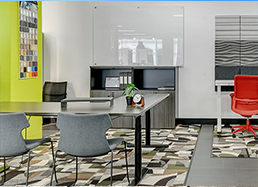- Office Furniture
- Office Chairs
- Computer Chairs
-


Finch Ergonomic Mesh Office Chair
Regular price $249Regular priceUnit price / per -


Heron Ergonomic Task Chair - Mesh Back
Regular price $299Regular priceUnit price / per -


-
Falcon 2.0 Ergonomic Mesh Office Chair
Regular price $449Regular priceUnit price / per -
-
Falcon 2.0 Ergonomic Mesh Drafting Chair
Regular price $565Regular priceUnit price / per -
Falcon 2.0 Ergonomic Mesh Office Chair
Regular price $449Regular priceUnit price / per -
-
Falcon 2.0 Ergonomic Mesh Drafting Chair
Regular price $565Regular priceUnit price / per -
-
Robin Swivel Mesh Office Chair
Regular price $132Regular priceUnit price / per -
Finch Ergonomic Mesh Drafting Chair
Regular price $365Regular priceUnit price / per -
Finch Ergonomic Mesh Chair with Headrest
Regular price $279Regular priceUnit price / per -
Plover Ergonomic Office Chair - Mesh Back
Regular price $279Regular priceUnit price / per -
-
Eames Reproduction 2.0 Boardroom Office Chair - Medium...
Regular price $389Regular priceUnit price / per -
Robin Visitor 4 Leg Mesh Chair
Regular price $132Regular priceUnit price / per -
Monarch Boardroom Chair - Medium Back
Regular price $379Regular priceUnit price / per -
McDuck Arm Chair - Black Swivel Base
Regular price $435Regular priceUnit price / per -
-
-
Kingfisher 3.0 Ergonomic Mesh Office Chair
Regular price $499Regular priceUnit price / per -
Pelican Ergonomic High Back Mesh Chair
Regular price $539Regular priceUnit price / per -
Smile and Enjoy Executive Office Chair - Medium...
Regular price $866Regular priceUnit price / per -
Kingfisher Ergonomic Mesh Office Chair
Regular price $479Regular priceUnit price / per -
Plover Ergonomic Chair - Fabric Back
Regular price $283Regular priceUnit price / per -
Smile and Enjoy Executive Office Chair - Mesh...
31% OFFRegular price $599Regular priceUnit price / per$866.00Sale price Now $599Sale -
Macaw Executive Fabric Chair - High Back
Regular price $639Regular priceUnit price / per -
Monarch Boardroom Chair - High Back
Regular price $399Regular priceUnit price / per -
Falcon 2.0 Ergonomic Mesh Drafting Chair
Regular price $565Regular priceUnit price / per -
Falcon 2.0 Ergonomic Mesh Office Chair
Regular price $449Regular priceUnit price / per -
Tommy Tub Plastic Chair - Swivel Base
Regular price $297Regular priceUnit price / per -
Falcon 2.0 Ergonomic Mesh Office Chair with Headrest
Regular price $493Regular priceUnit price / per -
Macaw Executive Fabric Chair - Medium Back
Regular price $599Regular priceUnit price / per -
-
Plover Ergonomic Synthetic Leather Office Chair
Regular price $335Regular priceUnit price / per -
Sammy Fabric Chair - Swivel Base
Regular price $368Regular priceUnit price / per -
Tommy Tub Fabric Chair - Swivel Base
Regular price $476Regular priceUnit price / per -
Sammy Plastic Chair - Swivel Base
Regular price $270Regular priceUnit price / per -
Commercial Furniture Direct Martin Executive Office Chair -...
Regular price $683Regular priceUnit price / per -
Commercial Furniture Direct Martin Executive Office Chair -...
Regular price $632Regular priceUnit price / per -
Sonic Vantage Executive Chair - Medium Back
Regular price $699Regular priceUnit price / per -
Sonic Vantage Executive Chair - High Back
Regular price $799Regular priceUnit price / per
Get your fitout booked today

Completed in under 10 days.

With dedicated project management from start to finish.

Full-service. Layout design,
delivery, and installation.

And showrooms nationwide for your convenience.
Our client's experience
Read case study
They have a really large catalogue, so there's lots of options and you can talk to anyone in their team. If something needs to be modified, they're flexible there as well.
Alison BinskinHead of Business Enablement at ProspaKerrie Byron
@Kerrie Byron - 1day(s) ago
Big shout out to Bree and the team at JasonL. Customer service was exceptional - Bree made contact when she said she was...
Kya Korunoski
@Kya Korunoski - 3day(s) ago
Ty was lovely and did an amazing job installing our cabinet. He kept the workspace clean & great customer service. Would highly recommend...
Tatum Ernstzen
@Tatum Ernstzen - 12day(s) ago
Great experience start to fish. Ty who delivered and install our furniture was super professional and did an amazing job setting up everything...
Heather O'Boyle
@Heather O'Boyle - 13day(s) ago
Alex Luis & Jim were great guys they worked efficiently and completed the assembly in good time - great job great furniture -...
Want the full JasonL experience?
Stop by a showroom and say hello.
Sydney City Showroom
Shop 3, 29-31 O'Riordan Street,
Alexandria, NSW 2015
Call: 1300 350 618 Alexandria, NSW 2015
Get Directions
3D Showroom
walkthrough

Brisbane Showroom
728 Ann Street,
Fortitude Valley, QLD 4006
Call: 1300 350 629 Fortitude Valley, QLD 4006
Get Directions
3D Showroom
walkthrough

Western Sydney Showroom
15 Sturt Street,
Smithfield, NSW 2164
Call: 1300 350 624 Smithfield, NSW 2164
Get Directions
3D Showroom
walkthrough

Adelaide Showroom
176 Grote Street,
Adelaide, SA 5000
Call: 1300 395 731 Adelaide, SA 5000
Get Directions
3D Showroom
walkthrough

Melbourne Showroom
100 Park Street,
South Melbourne, VIC 3205
Call: 1300 350 627 South Melbourne, VIC 3205
Get Directions
3D Showroom
walkthrough

Perth Showroom
11 King Edward Road,
Osborne Park, WA 6017
Call: 1300 249 035 Osborne Park, WA 6017
Get Directions
3D Showroom
walkthrough

East Coast Distribution Centre
2A/149 McCredie Road,
Smithfield, NSW 2164
Call: 1300 350 624 Smithfield, NSW 2164
Get Directions
3D Showroom
walkthrough


The incredible team
that will assist you in
Western Sydney.
Meet Gavin, our Showroom Manager in West Sydney. Gavin brings a wealth of knowledge and a genuine passion for helping businesses create spaces that inspire. From smart layouts to the perfect product mix, he’s all about making your fitout seamless and stress-free. With Gavin on your side, you’re getting the full JasonL experience — tailored to your needs. West Sydney, you're in excellent hands. Thank you Gavin!

Ondrej Hyzdal
National Sales ManagerI provide expert guidance and assistance to businesses in selecting, planning, and optimizing their office furniture and layout to create functional, comfortable, and aesthetically pleasing workspaces.

["799","699","632","683","270","476","368","335","599","599","493","297","449","565","399","639","599","283","479","866","539","499","349","329","435","379","132","389","349","279","279","365","132","449","299","299","249"]